Showing posts with label WiMaxTool. Show all posts
Showing posts with label WiMaxTool. Show all posts
How to Access IP SmartBro Canopy
Easy way how to access IP SmartBro Canopy
Go to Control Panel -> Network and Internet -> Network Sharing Center
Local Area Network -> Properties -> click Internet Protocol Version 4 (TCP/IPv4) ->Properties
click use the following IP address -> enter this data:
IP Address: 169.254.1.3
Subnet mask: 225.225.0.0
WiMax Config Patch Protection
Steps 1.
Log-in to the Web-Based Utility (Administrator)
Step 2.
Click Advance - ACL
Then Unchek WAN
Click Apply
Step 3.
Click Maintain - Device - Configuration
Then click Download Configuration File
Step 4.
Rename the file with this format downloadcarconfigfile.xm
Step 5.
Go to Maintain - Device - Advance
Then click Browse and
locate the file that you rename to downloadcarconfigfile.xml
Click Upload Default Configuration File
See Image below :
Last: Go to Maintain Device Reset Click Restore Default Configuration.
MYBRO WIMAX GREENPACKET DV-235T FIRMWARE UPGRADE CONFIGURATION
- Download latest WIMAX GREENPACKET DV-235T FIRMWARE:
- Firmware Download link
- Go to TOOLS>FOLDER OPTION>VIEW Then uncheck HIDE EXTENSION.
- Open Firefox go to 192.168.15.1 LOGIN DETAILS User/Pass: smart
- Go to MANAGEMENT>UPGRADE>CLICK BROWSE Point to the firmware you downloaded above.
- AFTER MAG REBOOT LOGIN again.
- Then go to MANAGEMENT>Recovery click factory default
- AFTER REBOOT GUI change to 10.1.1.254
- ACCESS GUI User/Pass: admin
Change MAC Config in DV235
click start > run >type telnet 10.1.1.254 enter
login: admin <enter>
password: admin <enter> Just continue typing
type:enable <enter>
type:router <enter>
type:wan mac <your new mac address ex: XX:XX:XX:XX:XX:XX> <enter>
type: commit <enter>
type: exit <enter>
type: reboot <enter
click start > run >type telnet 10.1.1.254 enter
login: admin <enter>
password: admin <enter> Just continue typing
type:enable <enter>
type:router <enter>
type:wan mac <your new mac address ex: XX:XX:XX:XX:XX:XX> <enter>
type: commit <enter>
type: exit <enter>
type: reboot <enter
- After reboot open GUI 10.1.1.254 then login
- go to wimax>scanner then click edit then insert to add frequency then click apply
FOR SMART:
Just use SMARTBRO.NET as DOMAIN NAME
WimaxTool 6.5 Free Download
HajjiTech
BM622i Change MAC, BM622m Change MAC, PC Apps, WiMax BM622 Change MAC, WiMaxTool
3 comments
WiMaxTool is popular known as CherlesWimaxtool and it is developed by syntax.error00100@yahoo. com. So far we haven't seen any alert or complaints about this product. If you think there is a virus or malware with this product, please submit your feedback at the bottom.
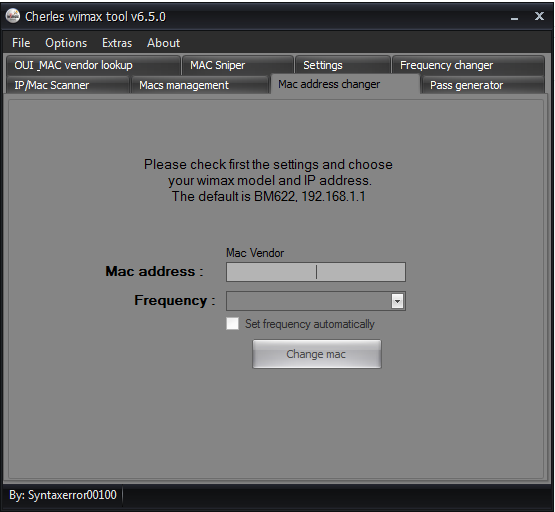
The latest version is WiMaxTool 6.5 and you can download for free, download it now via Mediafire here: WiMaxTool 6.5 Medifire
Bug Fixes:
Fixed: admin pass generator for bm622 (2011)
Fixed: mac sniper for bm622 (2011)
Subscribe to:
Comments (Atom)






























